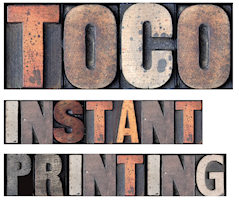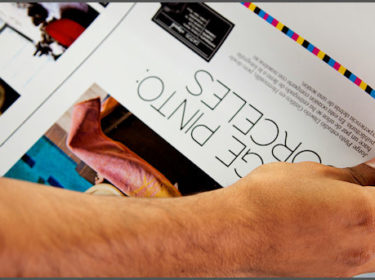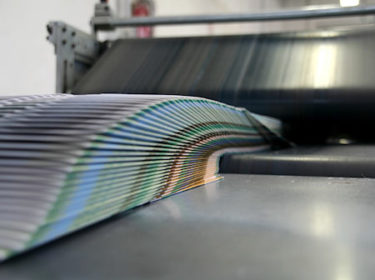Preparing your files for printing can be quick and easy once you know what elements to look for.
1. File Type & Resolution
We accept pdf, jpg or png files for printing. Minimum 300 dpi.
2. Proof your document thoroughly
It is essential that you allow yourself plenty of time to thoroughly proof your document for any typographical, punctuation and grammatical errors.
3. CMYK or RGB
Remember that offset printing requires all files be in CMYK to separate properly. Whenever possible, ensure you are using CMYK color space for optimal color output.
4. Bleed & Safe Zones
Bleeds (printing to edges) must have at least .125″ excess to be trimmed off.
5. Build to Size.
A printed piece with a final size of 8.5 x 11 should be built to 8.5 x 11 page size.
6. Avoiding Font Issues
Embed your fonts directly into the document that you are printing. This will prevent font substitutions which can occur when the printer does not have your exact font.
Our pre-press staff will inspect your files before printing. You will be contacted should any questions arise.
Frequently Asked Questions
Digital printing refers to methods of printing from a digital-based image directly to a variety of media. It usually refers to professional printing where small-run jobs from desktop publishing and other digital sources are printed using large-format and/or high-volume laser or inkjet printers.
Yes, call us at (404) 321-5677, or REQUEST AN ESTIMATE ONLINE.
A proof is a way of ensuring that all of your text is accurate and that everything is positioned according to your requirements.
Rush production and delivery is an expertise practiced and honed for 45 years. Call us, and we will do everything possible to meet your deadline.
Normally you can expect some differences. All monitors use transmitted light for image display. Printed items are illuminated from reflected light. Your monitor displays colors using RGB, while our commercial printing uses CMYK. As a result, what you see on your screen is not exactly what your finished piece will look like. We can review or discuss any concerns and we even offer photo editing services that will improve the quality of your photos.
Yes you sure can!
The page that will bleed needs to be created with an extra 1/4” on the side that is bleeding. So if you are creating an 8.5 x 11” page you need to increase the actual page size to 9 x 11.5”. Also when you PDF the page you must change the settings for the page size to include the bleeding area. If your PDF is set for 8.5 x11” then that is the PDF you will get.